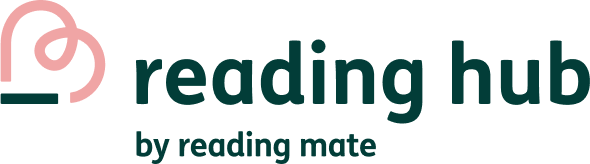Reading Hub offers an innovative interactive digital library for children that’s tailored to the needs of all UK Primary Schools. If you’re a teacher or school leader looking to bring this dynamic reading environment into your classroom, you might wonder about the technical setup required to implement Reading Hub. Here’s a simple guide to get you started.
Step 1: Assess Your Hardware Requirements
Reading Hub is designed to be accessible on a wide range of digital devices, including mobile phones, tablets, and computers. To make the most of this interactive digital library for children, ensure that your school has:
Sufficient Devices: Check if you have enough digital devices for your classroom needs. Each child should have access to a device to explore over 3000 eBooks available in the Reading Hub’s library.
Compatibility: Ensure that the devices are compatible with the Reading Hub app. Most iOS and Android devices, as well as web browsers on computers, support the app.
Step 2: Secure Your Internet Connection
A stable and reliable internet connection is crucial for accessing the vast collection of eBooks and for the smooth running of reading analytics features. Check that your school’s Wi-Fi network can handle multiple connections simultaneously, ensuring uninterrupted access to the interactive digital library for children.
Step 3: Set Up User Accounts
Reading Hub simplifies user account setup to make the process as seamless as possible for educators:
School Leaders and Teachers: As a first step, school leaders or teachers need to register their school with Reading Hub. Once registered, they can create individual accounts for other teachers and manage them through the web app.
Learners: Teachers can then provide login details or invitations to learners. These accounts allow students to access the Reading Hub from school or home, turning any place into a reading corner.
Analytics Access: Through the web app, educators can monitor reading analytics, including time spent reading, the number of books read, and view digital reading logs. This feature helps in tracking progress and engaging with students’ reading journeys.
Step 4: Familiarise Yourself and Your Students with Reading Hub
Before diving into the world of eBooks, take some time to familiarise yourself with the Reading Hub’s features. Explore the selection of books, understand how to leave comments on reading sessions, and how to utilise reading analytics. Encouraging students to explore the app under your guidance will help them feel more comfortable and excited to use this interactive digital library for children.
Step 5: Integrate Reading Hub into Your Reading Curriculum
Finally, integrate Reading Hub into your daily or weekly reading curriculum. Plan sessions that allow students to explore books of their interest, participate in reading challenges, and share their thoughts with peers or parents through the app.
Conclusion
Implementing Reading Hub’s interactive digital library for children is a straightforward process that can revolutionise the reading experience for UK Primary School students. By ensuring you have the right hardware, a reliable internet connection, and engaging both teachers and students with its features, you’ll create an enriching environment that promotes the joy of reading. Embrace the future of reading education with Reading Hub, where every child’s reading journey is valued and nurtured.